Here at Sage Science, we are delighted to see more and more people signing up as customers of the Pippin platform. With so many instruments out in the wild, we thought it would be a good time to sit down with our customer service department (aka the incomparable Sadaf Hoda) to find out which topics are asked about most often, and what advice we can offer. Here’s what we came up with:
Q: My instrument came with a calibration fixture. What do I do with it?
A: It’s important to perform a simple LED calibration before each run of the Pippin instrument. This only takes 5 seconds and will give a pass/fail report letting you know that the LEDs are calibrated properly to optimize your run. When doing the calibration, be sure to center the fixture over the LED lights with the sticker facing up and the filter side facing down.
Q: The lid won’t close. Is something wrong with the instrument?
A: If you haven’t removed the tape strips from the buffer chambers on the cassette, that will prevent the electrodes from sitting down in the wells properly. Just take the tape strips off, and the lid should close fully.
Q: I stored the reagents and the cassettes separately, and now I can’t tell which reagents go with which cassettes. Help!
A: It’s very important to use the specific DNA marker or internal standard that is packaged with the cassette packages. We recommend that you store the cassettes at room temperature, and the reagents at 4oC. The labels on foil bags containing the cassette indicate which marker to use, as dp the cassette definitions in the software. For comprehensive information on cassettes go to our support page (www.sagescience.com/support) and download the Cassette Reference Chart for either the Pippin Prep or BluePippin. These are found in the “Guides” section.
Q: Are there different sample prep procedures for different cassettes?
A: The sample prep for cassettes is the same on the Pippin Prep and the BluePippin, but there are different protocols for cassettes with internal standards and ones with external markers. For internal standards, you will fill all five lanes with 40 microliters of sample (30 plus 10 microliters of standard/loading solution mix). For cassettes using external markers, you’ll fill one lane with 40 microliters of marker and the other four lanes with 40 microliters of sample (30 plus 10 microliters of loading solution).
Q: I’m using Illumina TruSeq kits. Does that have an effect on my size selection?
A: Yes, it’s been established that Illumina’s TruSeq kits require an offset for any size selection method, from manual gel excision to automated solutions like Pippin. Our experience with customers is that the offset is usually 100 to 150 base pairs if adaptor-ligated DNA is being run. The Illumina’s TruSeq user manual also provides guidelines about the offset to incorporate.
Q: I’ve finished my run. Now what?
A: We recommend that you immediately remove the cassette, and leave the lid open. If you leave the lid closed with the cassette still in the instrument, over time, salt can build up on the electrodes and lead to inaccurate sizing in one of the cassette lanes. This problem can be avoided by removing the cassette promptly and leaving the instrument lid open between runs.
Do you have a question that you feel should be answered here? Leave a reply, and we’ll post it!

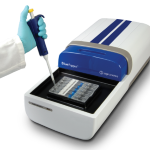




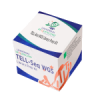
5 Responses to And Now, a Word from Our Customer Service Department