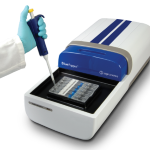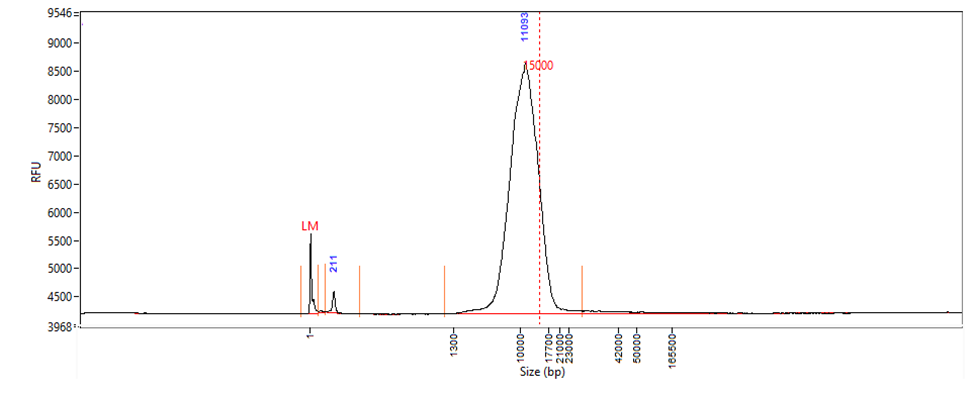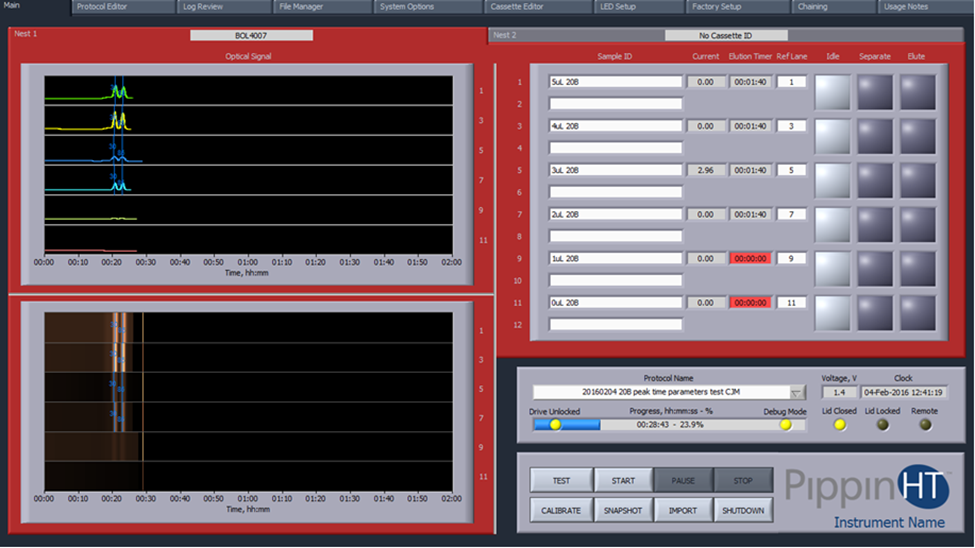Instrument Maintenance
Do Sage Instruments require routine maintenance?
The components which require some care are the electrodes. We recommend that the electrodes are rinsed once per week, or after every 5 runs, using the rinse cassette and the instructions outlined in the Operations Manual.
Do not leave cassettes in the instrument nest when not in use. This may cause moisture to build up in the electrode array and cause corrosion. It is okay to run the instrument overnight however, provided the cassette is removed the next day.
Sample Recovery
Why is the recovery so low?
Size selection settings affect recovery, and settings that do not match the fragment distribution of the input sample can cause a significant reduction in recovery. For best recovery (and accuracy), the programmed start collection size should be smaller than the mode of the input sample, as illustrated below.
Figure 1. A 10kb start size is smaller than the peak’s mode (21,637bp here). This sample is a good candidate for a 10kb High Pass collection – we would expect 50-80% recovery of the region of interest.
Figure 2. A 15kb start size is larger than the peak’s mode (11,093bp here). This sample is a poor candidate for a 15kb High Pass collection – we would expect low recovery.
Is there anything else we can do to improve recovery?
For HMW DNA samples (which we define as >2kb), we recommend allowing samples to remain in the cassette for at least 45min after the run is complete prior to removing eluent. During elution, sample is pressed up against the wall of the elution module. Letting the sample remain in the Cassette for at least 45 minutes after the run is completed allows it time to relax off the wall and back into solution – which significantly increases recovery.
We also recommend performing a tween wash (included with cassette kits) on the elution modules after eluent has been removed. This can increase recovery up to 20%.
Problems with Samples
Why is the size selection poor or different than what was programmed?
These types of issues are best to troubleshoot with Sage Tech Support. Having a log file available is very helpful.
My run failed, is there anything I can do?
Please do not discard the Cassette! It is almost always possible to recover at least some sample. If necessary, tightly reseal the Cassette (PCR film is fine to use) and place it in the fridge until troubleshooting can occur. Contact Sage Tech Support and we will help you program a custom emergency recovery protocol to rescue your samples.
Why is the elution volume higher than at the beginning of the run?
This occurs when elution modules are not sealed tightly enough at the start of a run. During elution, buffer flows between the gel column and elution channel but the volume remains constant due to the seal. We recommend using the back of a lab pen – or some other firm object – to make sure elution modules are very tightly sealed by the tape around the edges.
PippinHT Only
(PippinHT only) My run paused immediately after selecting start, what went wrong?
This is most commonly caused by a programming error when running one Cassette. If only one Cassette is being run but there is programming entered for both Cassette Nests, the instrument will pause the run immediately after it is started. To resolve the issue, remove all programming from the unused Nest, save the protocol, and start the run again. If this does not resolve the issue, contact Sage Tech Support.
(PippinHT only) There is no sample in the elution modules and the Elution Time Column shows 00:00:00 collection time, did I lose my samples?(see the screenshot below)
PippinHT software 1.08 and above includes peak calling fail-safes: if the instrument does not call all Marker Peaks by a designated time, the instrument will adjust parameters until Peaks are called. If, even after adjusting parameters, the instrument cannot find Peaks, the affected lanes will be sent to idle to prevent sample loss. Samples can then be recovered using a timed emergency recovery protocol. Lanes sent to Idle are demarcated by the elution timer column being highlighted bright red and reading 00:00:00 to indicate samples were not eluted (see above). Please contact Sage Tech Support for help programming a custom time mode emergency recovery protocol.